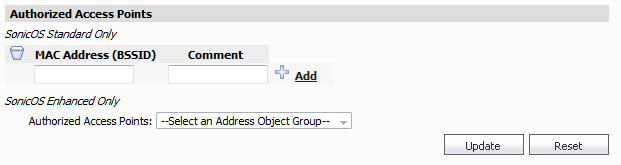|
1
|
Enter the MAC address of an access point in the MAC Address (BSSID) field.
|
|
3
|
Click Add.
|
|
•
|
|
6
|
|
1
|
Select one of the options from the Authorized Access Points pull-down list.
|
|
2
|