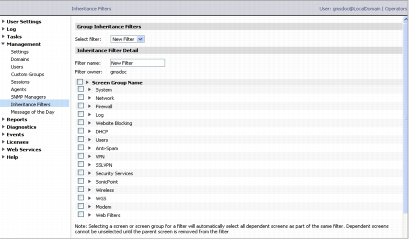The “Inheritance Filters” screen, under Console > Management > Inheritance Filters, is used to create inheritance filters by selecting screens available under the “Inheritance Filter Detail” panel.
After you have made the desired screen and access selections, click Add to finish creating the new inheritance filter. This new filter is now available in the Filter drop down menu on the Firewall > System > Tools screen.