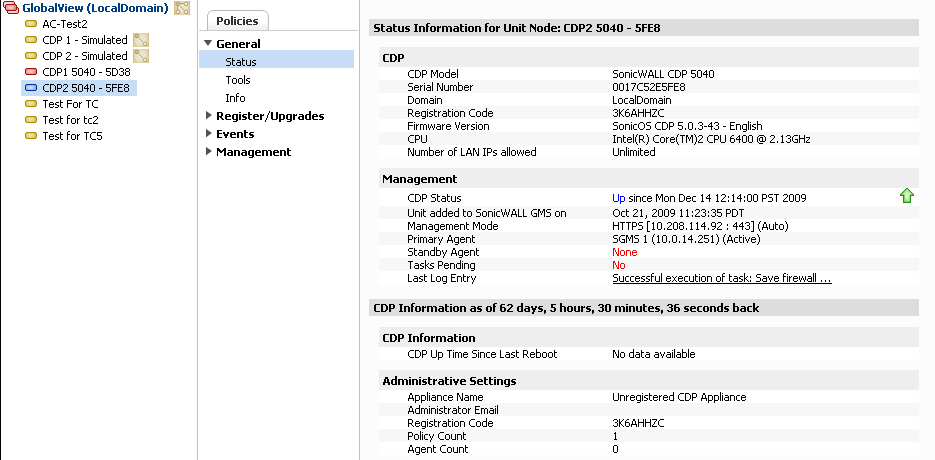The General > Status windows displays both general deployment status, as well as individual appliance status for CDP appliances. Views available in the Status screen are:
For CDP appliances, there is an option to Fetch Information at both global and appliance levels. When in global view, this feature acquires information for all available CDP appliances, however, the results are only displayed when an individual appliance is selected.
The General > Status screen provides the following appliance information: