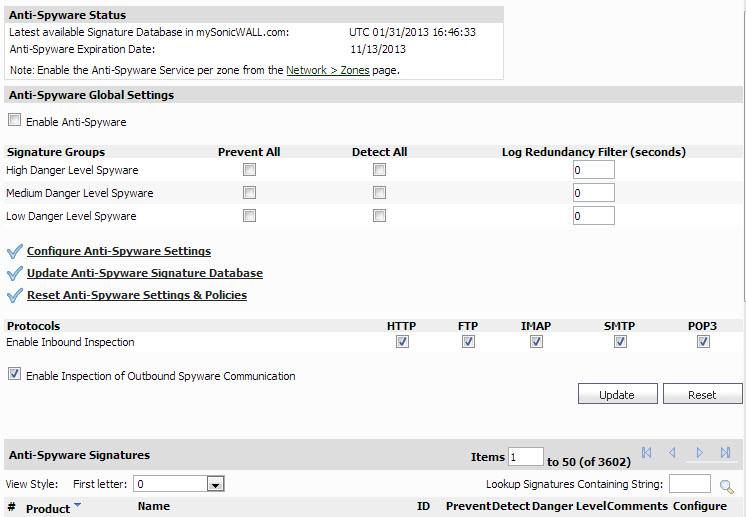|
NOTE: For complete instructions on setting up SonicWALL Anti-Spyware Service, refer to the SonicWALL Anti-Spyware Service Administrator’s Guide available on the SonicWALL Web site https://support.software.dell.com/sonicwall-enforced-anti-virus-and-anti-spyware/release-notes-guides
|
Selecting Security Services > Anti-Spyware displays the configuration settings for SonicWALL Anti-Spyware on your SonicWALL security appliance.
The Anti-Spyware page for the SonicOS Enhanced is divided into three sections:
|
•
|
Anti-Spyware Status - displays status information on the state of the signature database, your SonicWALL Anti-Spyware license, and other information.
|
|
•
|
Anti-Spyware Global Settings - provides the key settings for enabling SonicWALL Anti-Spyware on your SonicWALL security appliance, specifying global SonicWALL Anti-Spyware protection based on three classes of spyware, and other configuration options.
|
|
•
|
Anti-Spyware Signatures - shows the status and contents of your signature database.
|