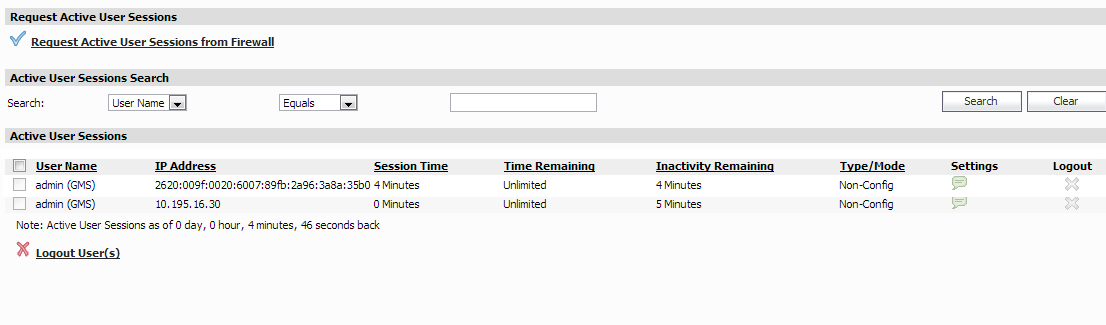The Users > Status page displays the Active User Sessions on the firewall. The Active User Sessions panel lists the User Name, IP Address, Session Time, Time Remaining, Inactivity Remaining, Settings, and Logout. To log a user out, click the Logout icon at the end of the line for that user. You can search for active user sessions by selecting search options in the Active User Sessions Search section, then clicking Search.
IPv4 and IPv6 IP addresses are accepted/displayed in the Users > Status screen.