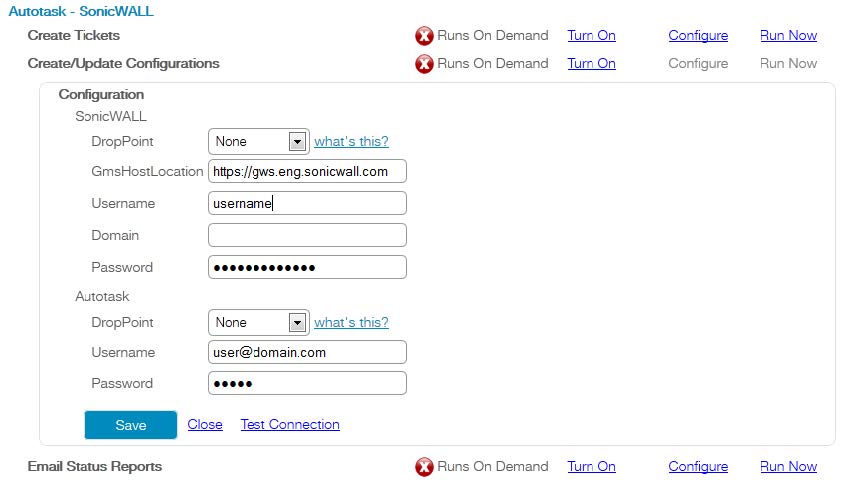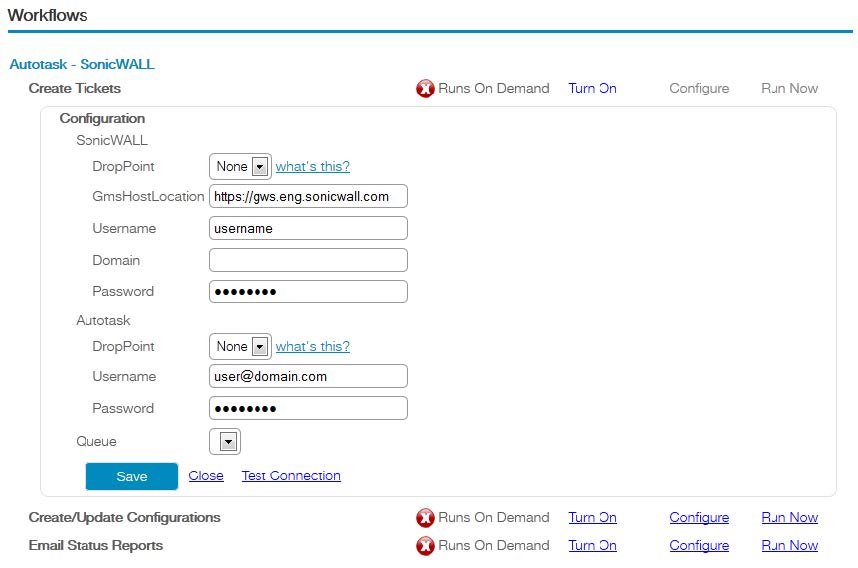|
1
|
|
2
|
Click Test Connection to verify the details have been correctly captured and the endpoints are accessible.
|
|
3
|
On first use, click Run Now to pull the list of configurations through. Use the Turn On link to enable Always On mode.
Create Tickets raises tickets for firewall device alerts and automatically closes tickets where the originating alert is no longer present in the GMS appliance. When Always On is enabled, this workflow checks for new tickets every 15 minutes.
The SonicWALL and Autotask connection configuration for Ticket Creation is the same as the prior integration. Provided these connections have been correctly specified, the Queue drop-down list is populated with a list of all available queues in Autotask. Select the queue you would like to create tickets within and click Save.