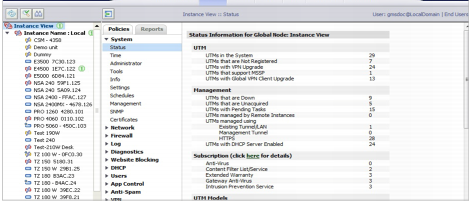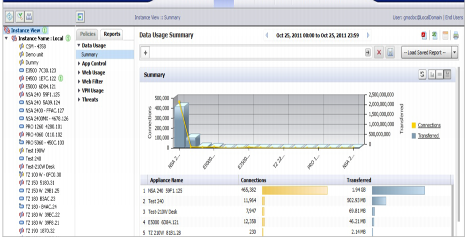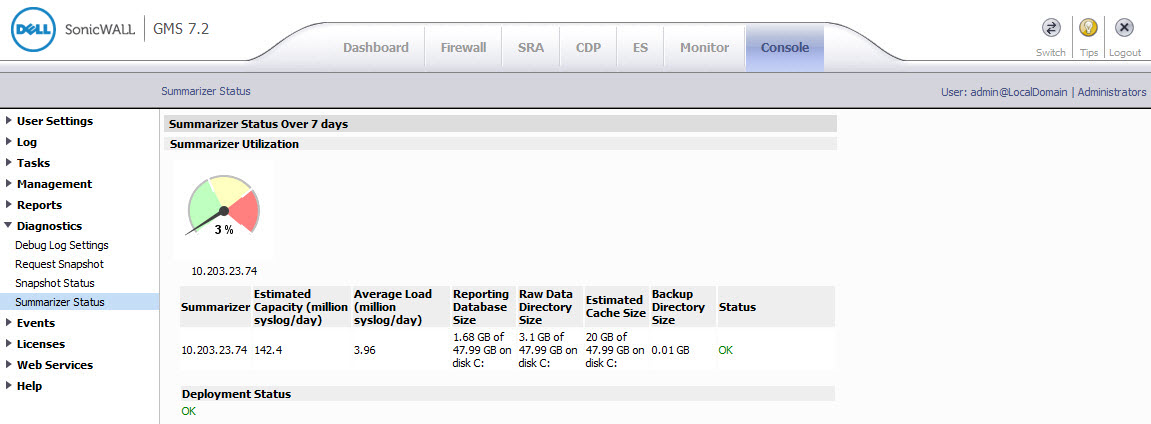|
•
|
Firewall Panel—Provides centralized management and reporting on compatible firewall appliances.
|
|
•
|
SRA Panel—Provides centralized management and reporting on SonicWALL SRA and Aventail appliances.
|
|
•
|
CDP Panel—Provides centralized management and reporting SonicWALL Continuous Data Protection appliances.
|
|
•
|
ES Panel—Provides centralized management of SonicWALL Email Security appliances.
|
To open the Policies Panel, click the Firewall tab at the top of the SonicWALL GMS management interface and then click the Policies tab. The SonicWALL appropriate appliance Policies Panel appears:
To open the Reports Panel, click the Firewall, SRA, or CDP tab at the top of the SonicWALL GMS UI and then click the Reports tab.
To access the Monitoring features, click the Monitor tab at the top of the GMS management interface.
To open the Console Panel, click the Console tab at the top of the GMS management interface.