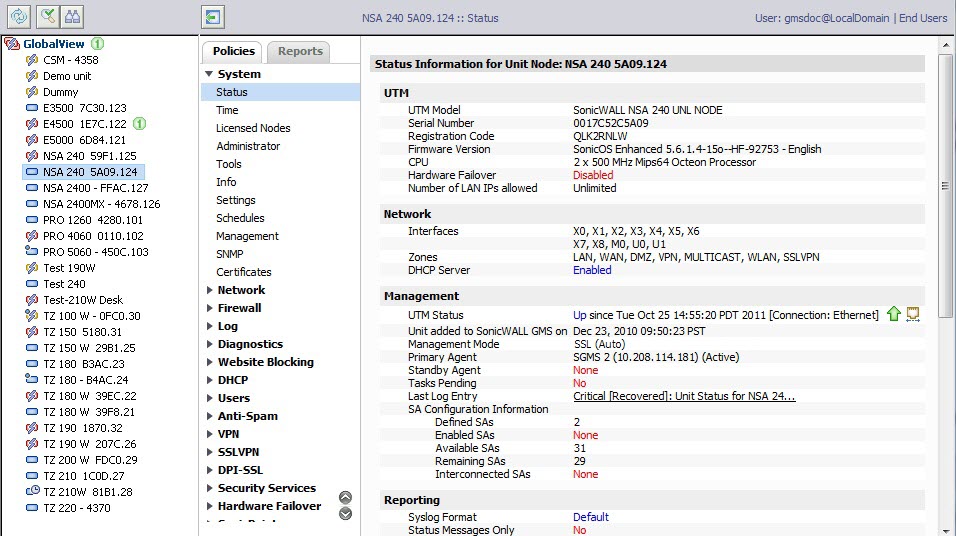As you navigate the GMS management interface, you can generate graphical reports and view detailed log data for the selected SonicWALL appliance. For more information, refer to Reports Panel .
|
•
|
SonicWALL Model—specifies the model of the SonicWALL appliance. If the unit is not registered, “Not Registered” appears instead of a model number.
|
|
•
|
Serial Number—specifies the serial number of the SonicWALL appliance.
|
|
•
|
Number of LAN IPs allowed—specifies the number of IP addresses that are allowed on the LAN.
|
|
•
|
DMZ Port—specifies whether the SonicWALL appliance has a DMZ port.
|
|
•
|
CPU—specifies the CPU used in the SonicWALL appliance.
|
|
•
|
VPN Upgrade—specifies whether the SonicWALL is licensed for a VPN upgrade.
|
|
•
|
VPN Clients—specifies whether the SonicWALL is licensed for VPN Clients.
|
|
•
|
Firmware Version—specifies the version of the firmware installed on the SonicWALL appliance.
|
|
•
|
Content Filter Subscription List/Service—specifies whether the SonicWALL appliance is licensed for a Content Filter List subscription.
|
|
•
|
Anti-Virus Subscription—specifies whether the SonicWALL appliance has an anti-virus subscription.
|
|
•
|
Extended Warranty—specifies whether the SonicWALL appliance has an extended warranty.
|
|
•
|
SonicWALL Status—specifies the operational status of the SonicWALL appliance.
|
|
•
|
Tasks Pending—specifies whether the SonicWALL appliance has any pending tasks.
|
|
•
|
Agent Assigned—specifies the IP address of the GMS agent server that is the primary agent managing the SonicWALL appliance.
|
|
•
|
Standby Agent—specifies the IP address of the peer GMS that acts as the backup agent for this SonicWALL appliance. If the primary agent fails, this GMS server begins managing the appliance.
|
|
•
|
Managed using Management Tunnel—specifies if the SonicWALL appliance is being managed by SonicWALL GMS using the management VPN tunnel.
|
|
•
|
Fetch Uptime—the Uptime parameter indicates how long the SonicWALL has been running since the last time it was powered up or restarted. To display the current uptime setting at the unit level for the selected SonicWALL, click Fetch Uptime.
|