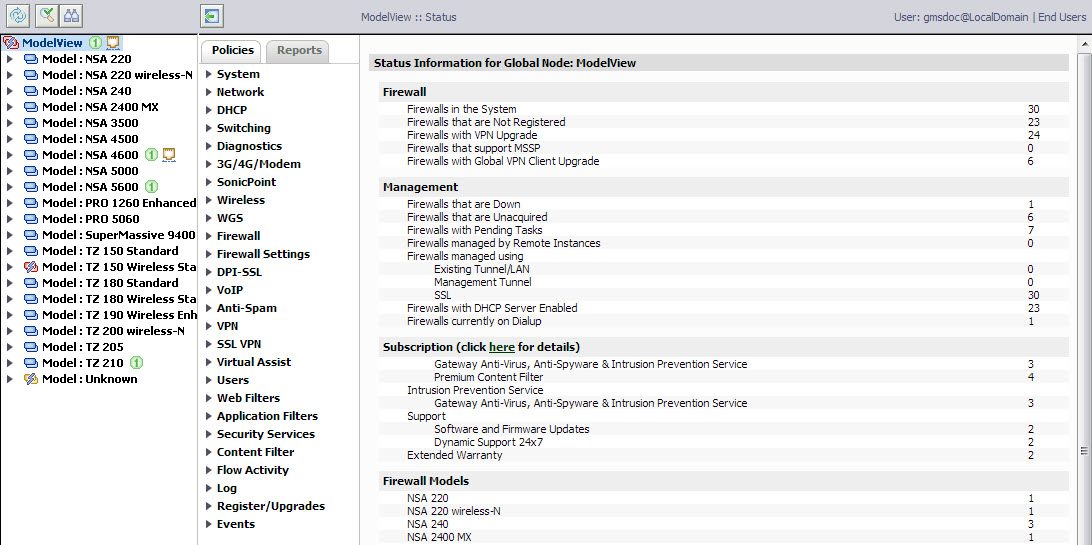To open the Policies Panel, click the Firewall tab at the top of the SonicWALL GMS UI and then click the Policies subtab. The SonicWALL appropriate appliance Policies Panel appears:
|
•
|
Status—Provides a comprehensive collection of information to help you manage your SonicWALL security appliances and SonicWALL Security Services licenses. It includes GMS status information on Firewall, Management, Subscription, and Firewall Models. Refer to Viewing System Status .
|
|
•
|
Administrator—Describes how to change the administrator and password options for one or more SonicWALL appliances. Refer to Configuring Administrator Settings .
|
|
•
|
Management—Describes how to edit the remote management settings on SonicWALL security appliances for management by GMS or VPN client. Refer to Editing Management Settings .
|
|
•
|
|
•
|
Certificates (Unit-level view only)—Describes how to configure both third-party Certificate Authority (CA) certificates and local certificates. Refer to Navigating the System > Certificates Page .
|
|
•
|
Time—Describes how to change the time and time options for one or more SonicWALL appliances. Refer to Configuring Time Settings .
|
|
•
|
Schedules—Describes how to create and configure schedule groups, which are used to apply firewall rules for specify days and hours of the week. Refer to Configuring Schedules .
|
|
•
|
Tools—Provides a set of common system configuration tasks for restarting an appliance, requesting diagnostic information, inheriting settings, system synchronization, and synchronizing the appliance to mysonicwall.com. Also includes options to generate a Tech Support Report (TSR) and the ability to email the TSR. Refer to Using Configuration Tools .
|
|
•
|
Info—Describes how to change contact information for one or more SonicWALL appliances. Refer to Configuring Contact Information .
|
|
•
|
Settings—Describes how to backup and save SonicWALL appliance settings as well as restore them from preferences files. Refer to Configuring System Settings .
|
|
•
|
Licensed Nodes (Unit-level view only)—Provides a Node License Status table listing the number of nodes your SonicWALL security appliance is licensed to have connected at any one time, how many nodes are currently connected, and how many nodes you have in your Node license Exclusion List. Refer to Viewing Licensed Node Status .
|
This chapter describes how to configure Access Rules and App Control policies for Dell SonicWALL firewalls from the Dell SonicWALL GMS management interface. Firewall Settings