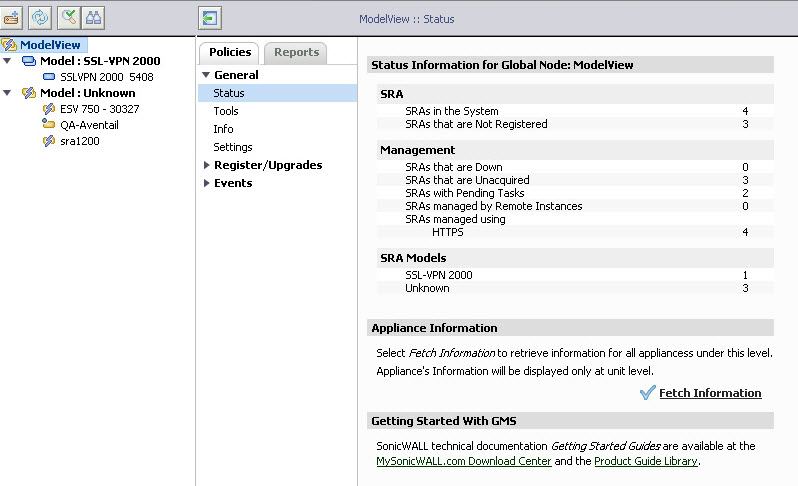This chapter provides instructions for modifying the general status and tools for SonicWALL SRA platforms. To modify the general status and tools of a SRA appliance using SonicWALL GMS, click the SRA tab the at the top of the screen, then select the Policies subtab. In the center pane, select General. You will see the options Status, Tools, and Info.
|
•
|
The General > Status section provides the current status of the SRA appliance and allows for an instant update of appliance information using Fetch Information.
|
|
•
|
The General > Tools section provides the following options: Restart Appliance, Synchronize Now, Synchronize the Appliance with mysonicwall.com.
|
|
•
|
The General > Info section provides the ability to update the contact information for the SRA appliance.
|
|
•
|
The Register/Upgrades > Register screen provides the ability to register CDP appliances with your mysonicwall.com account.
|
|
•
|
The Events > Alerts screen allows you to add, edit, or delete a Unit Status alert for managed CDP appliances.
|
|
•
|
The Events > Current Alerts screen displays all active alerts for this appliance.
|