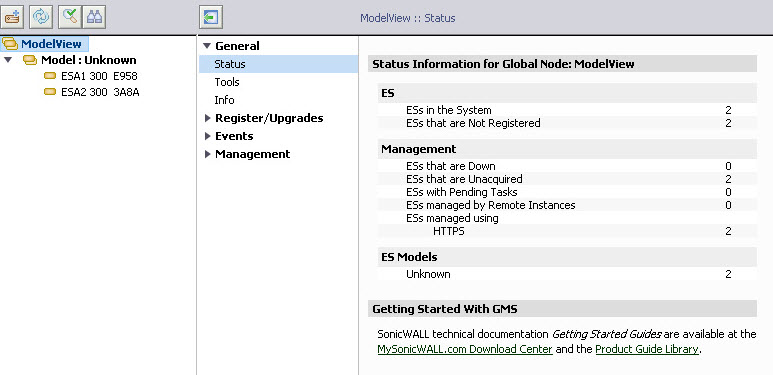The General > Status windows displays both general deployment status, as well as individual appliance status for Email Security appliances.
The General > Tools section provides options to force your SonicWALL ES appliance to synchronize its license and subscription information with mySonicWALL.com immediately.
The General > Info screen allows you to edit Email Security appliance information on a global or unit level.
The Register/Upgrades > Register ESA screen provides the ability to register CDP appliances with your mysonicwall.com account.
|
•
|
The Events > Alerts screen allows you to add, edit, or delete a Unit Status alert for managed ES appliances.
|
|
•
|
The Events > Current Alerts screen displays all active alerts for this appliance.
|