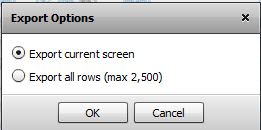|
•
|
Export to PDF — This button allows you to save the displayed report data to a PDF file. The PDF can export a maximum of 2500 rows.
|
|
•
|
Export to CSV — This button allows you to send the report to a file in Microsoft Excel Comma Separated Value (CSV) format. Excel can export a maximum of 10,000 rows.
|