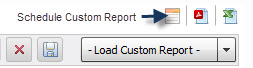You can schedule a report to be created and sent to you in email, using the Universal Scheduled Reports function. For more information, refer to Using the Universal Scheduled Reports Application .
The Schedule Reports icon is located to the right side of the toolbar above the Load Custom Reports button.