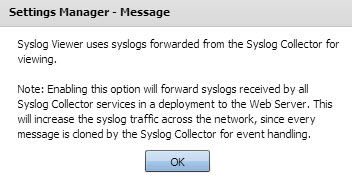|
1
|
Click the Monitor tab.
|
|
2
|
|
3
|
If the Syslog Reader is not already running, click Settings. The Settings Manager pop-up window displays:
|
|
4
|
Click Enable Syslog Forwarding, a message displays describing the affects of enabling syslog forwarding:
|
|
7
|
In the Real-Time Syslog main page, click Start. The Syslog Viewer begins showing the latest syslog entries.
|