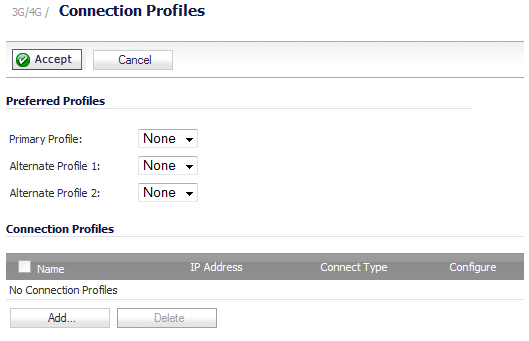Use the 3G/4G > Connection Profiles page to configure 3G/4G connection profiles and set the primary and alternate profiles.
Select the Primary 3G/4G connection profile from the Primary Profile drop-down menu. Optionally, you can select up to two alternate 3G/4G profiles.
To create a 3G/4G connection profile, click the Add button; the Modem Profile Configuration window displays. Perform the steps in the following sections:
|
NOTE: Depending on your selection for 3G/4G/Modem Device Type in the 3G/4G/Modem Settings , not all tabs may be available.
|