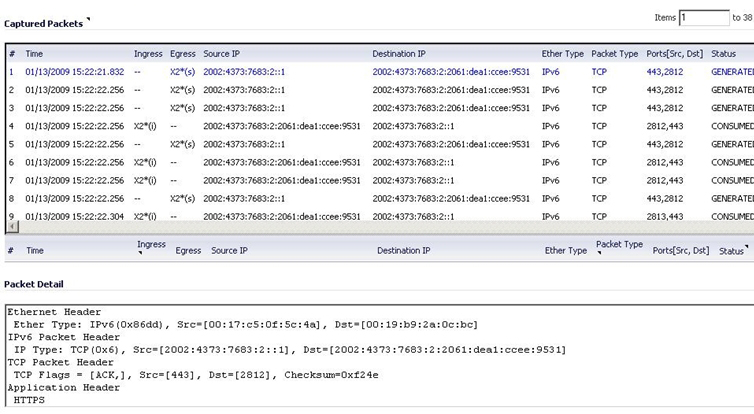
SonicOS provides a full compliment of diagnostic tools for IPv6:
Packet Capture fully supports IPv6.
In addition, IPv6 keywords can be used to filter the packet capture.
The ping tool includes a new Prefer IPv6 networking option.
If both an IPv4 and IPv6 address are returned, by default, the firewall pings the IPv4 address. If Prefer IPv6 networking is enabled, the firewall pings the IPv6 address instead.