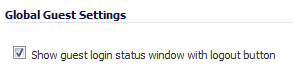
To display a user login window on the users’s monitor whenever the user is logged in, select Show guest login status window with logout button. The window displays the time remaining in their current session. Users must keep this window open during their login session and can log out by clicking the Logout button in the login status window.