|
3
|
Navigate to Administration > System Security.
|
Figure 61. WatchGuard Administration > System Security Dialog Box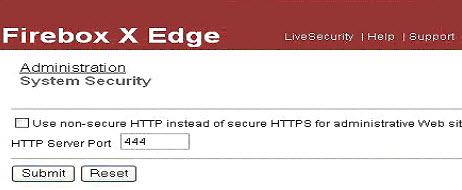
|
4
|
Clear the Use non-secure HTTP instead of secure HTTPS for administrative Web site check box.
|
|
5
|
|
6
|
In the left-hand navigation menu, Navigate to Firewall > Incoming.
|
|
7
|
For the HTTPS Service, set Filter to Allow and enter the WAN IP of the SRA appliance (192.168.100.2) in the Service Host field.
|
Your Watchguard Firebox X Edge is now ready for operations with the SRA appliance.