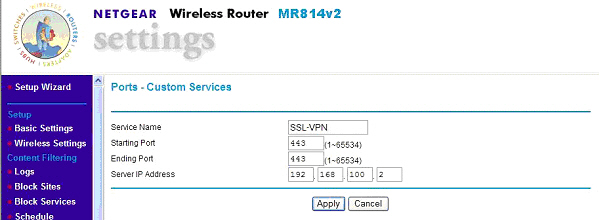
|
1
|
Navigate to Advanced > Port Management in the left-hand index of your Netgear management interface.
|
|
2
|
Click the Add Custom Service button in the middle of the page.
|
|
3
|
Enter a service name in the Service Name field (ex. SRA)
|
|
4
|
|
5
|
|
6
|
Enter the WAN IP address of the SRA appliance (ex.192.168.100.2) in the Local Server Address field.
|
|
7
|
Click the Accept button
|
Your Netgear wireless router is now ready for operations with the SRA appliance.