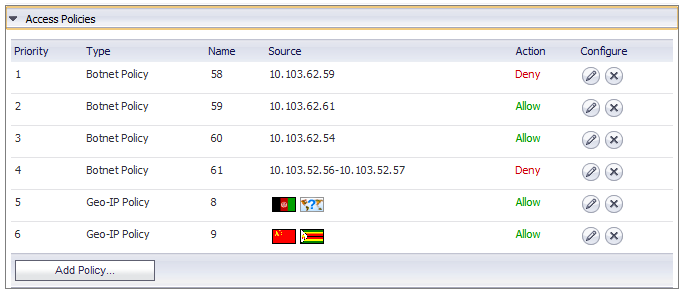
The Geo IP & Botnet Filter > Policies page is used to view, add, edit, and delete Geo IP and Botnet Filter access policies. Up to a total of 64 Geo IP and Botnet Filter access policies can be created.
A policy can be modified by clicking the![]() button, but a policy name cannot be modified.
button, but a policy name cannot be modified.
A policy can be deleted by clicking the![]() button.
button.
To create a new access policy, click the Add policy... button. Two types of policies can be added:
|
•
|
Geo IP Policy tab — A Geo IP policy allows or denies traffic from specified countries. Enter a Policy Name, then select the Countries you want to allow or deny. You can sort countries by continent, just click the drop-down and select the desired continent, all the countries within that continent will display in the Apply Policy To list. You can also select countries directly from the map.
|
The map displays selected/unselected countries by color. The unselected countries display gray, while the selected countries display in color. Mouse over a country in the Apply Policy To list and the corresponding country will blink on map. Use the Zoom tool to zoom in or out on the map. If you do not wish to use the map, hide it by clicking the Map button.