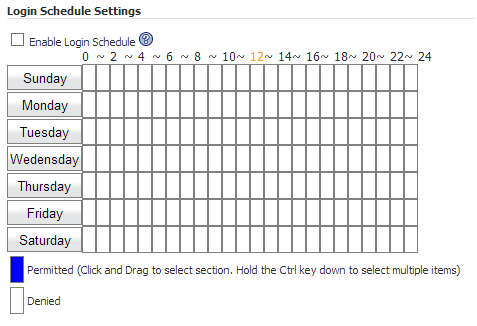
The login schedules tab allows you to restrict access to a portal based on the time specified.
|
1
|
|
3
|
Click the Login Schedule tab. The Login Schedule displays.
|
|
4
|
Click the Enable Login Schedule check box.
|
|
6
|
Click Accept to save changes made to the login schedule.
|