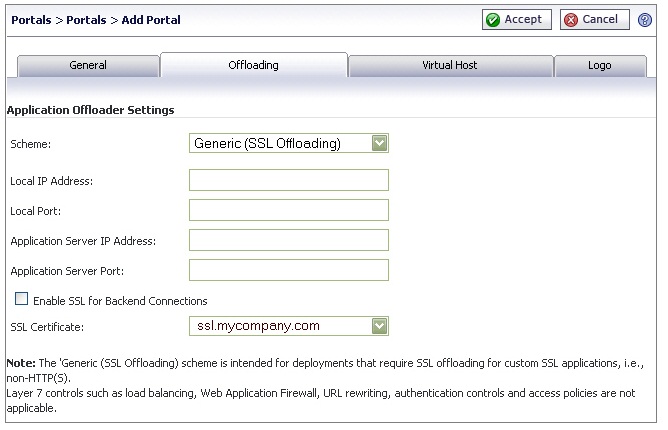
The “Generic (SSL Offloading)” scheme is intended for deployments that require SSL offloading for custom SSL applications, i.e., non-HTTP(S). Layer 7 controls such as load balancing, Web Application Firewall, URL rewriting, authentication controls and access policies are not applicable when using this offloading method.
|
1
|
Navigate to Portals > Portals and click the Offload Web Application button. The Add Portal screen opens. The screen contains the Offloading tab, used specifically for application offloading configuration.
|
|
2
|
|
3
|
Enter the IP address of the portal which will listen for incoming SSL requests in the Local IP Address field.
|
|
4
|
In the Local Port field, enter the port on which to listen for incoming SSL requests. This is often set to 443.
|
|
5
|
In the Application Server IP Address field, enter the IP Address of the backend server where SSL offloaded requests are to be proxied.
|
|
6
|
In the Application Server Port field, enter the port of the backend server where SSL offloaded requests are to be proxied. This is often set to 80 for internal HTTP communication.
|
|
7
|
Select the Enable SSL for Backend Connections check box to enable SSL encapsulation of all traffic destined for the backend application server.
|
|
8
|
Select the SSL Certificate to use for SSL connection to the portal. This list of certificates mirrors the list of sever certificates on the System > Certificates page.
|
|
9
|
|
10
|
Click the Accept button to add this portal.
|