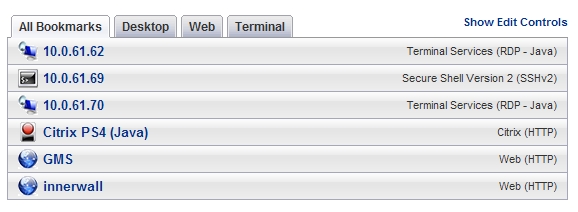
For a description of how to determine the correct host name, see the following sections:
|
1
|
Navigate to the Virtual Office page, and click Show Edit Controls above the list of bookmarks.
|
|
3
|
In the Edit Bookmark screen, view the host entry in the Name or IP Address field.
|
|
4
|
Click Cancel.
|
|
2
|
In the Edit Portal screen, click the Virtual Host tab.
|
|
3
|
View the host entry for your exclusion in the Virtual Host Domain Name field.
|
|
4
|
Click Cancel.
|