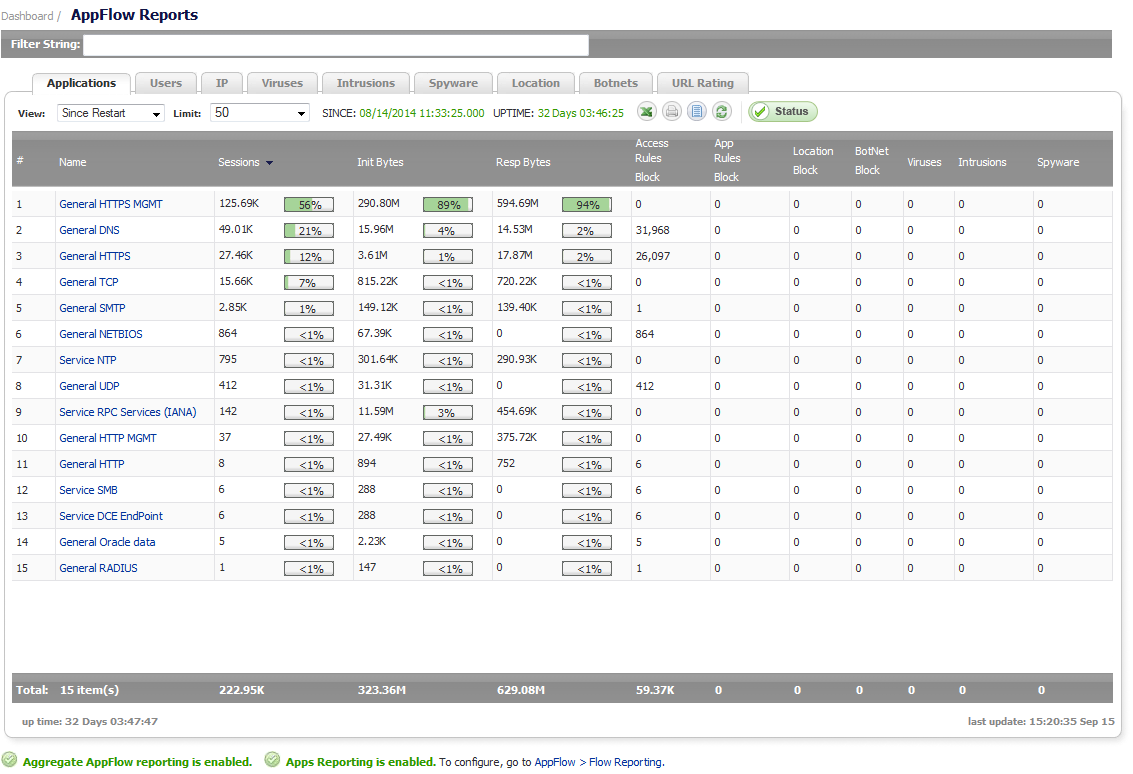The AppFlow Reports page provides configurable scheduled reports by applications, users, IP addresses, viruses, intrusions, spyware, locations, botnets, and URL rating. AppFlow Reports statistics enable you to view a top-level aggregate report of what is going on in your network and, at a quick glance, answer such questions as the following:
|
TIP: The Dashboard > AppFlow Dash page displays the top ten items in each category (except IP addresses) in graph format. See Dashboard > AppFlow Dash .
|
To configure your AppFlow Reports, follow the procedures described in AppFlow > Flow Reporting . The bottom of the Dashboard > AppFlow Reports page has a link to the AppFlow > Flow Reporting page.