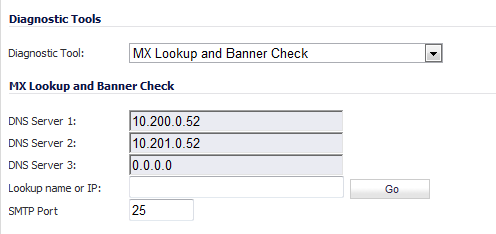The MX Lookup and Banner Check tool allows you to look up a domain or IP address. Your configured DNS servers are displayed in the DNS Server 1/2/3 fields, but are not editable. After you type a domain name, such as “google.com” into the Lookup name or IP field and click Go, the output is displayed under Result. The results include the domain name or IP address that you entered, the DNS server from your list that was used, the resolved email server domain name and/or IP address, and the banner received from the domain server or a message that the connection was refused. The contents of the banner depends on the server you are looking up.