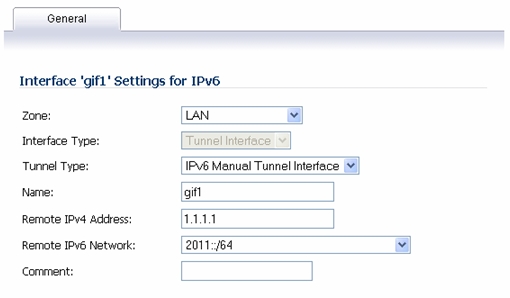
|
1
|
Navigate to the Network > Interfaces page.
|
|
2
|
Click the Add Interface button.
|
|
3
|
Select the Zone for the tunnel interface.
|
|
4
|
|
5
|
Enter a Name for the tunnel interface.
|
|
6
|
Enter the Remote IPv4 address for the tunnel endpoint.
|
|
7
|
For the Remote IPv6 network select an IPv6 Address object, which can be a group, range, network, or Host.
|
|
8
|
|
9
|
Click OK.
|