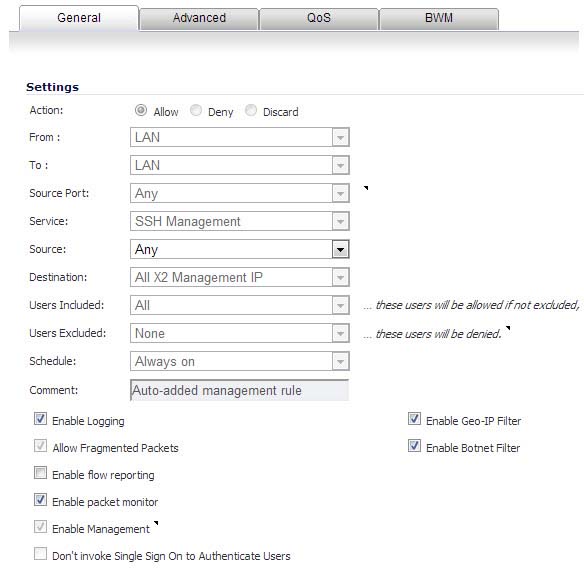
The Packet Monitor and Flow Reporting features allow traffic to be monitored based on firewall rules for specific inbound or outbound traffic flows. This feature set is enabled by choosing to monitor flows in the Firewall > Access Rules area of the SonicOS management interface.
|
1
|
Navigate to the Firewall > Access Rules page.
|
|
2
|
Click the Configure icon for the rule(s) on which you wish to enable Packet Monitoring or Flow Reporting. The Edit Rule dialog displays.
|
|
3
|
Select the Enable packet monitor check box to send Packet Monitoring statistics for this rule.
|
|
4
|
Click the OK button to save your changes.
|
|
NOTE: Further monitor filter settings are required on the Dashboard > Packet Monitor page to enable monitoring based on firewall rules.
|