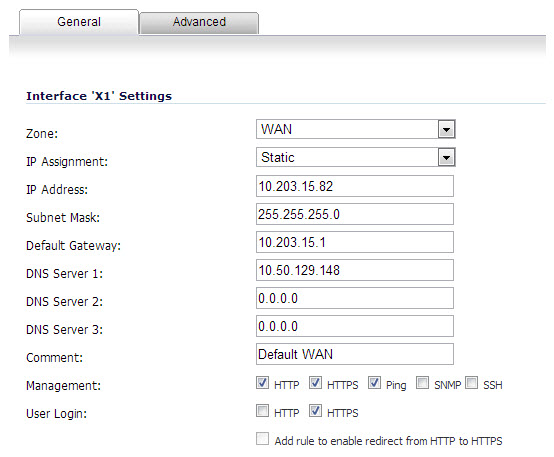TIP: Informational videos with interface configuration examples are available online. For example, see How to configure the SonicWall WAN / X1 Interface with PPPoE Connection. Additional videos are available at: https://support.sonicwall.com/videos-product-select