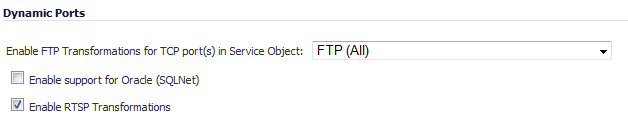
|
•
|
Enable FTP Transformations for TCP port(s) in Service Object - Select from the service group drop-down menu to enable FTP transformations for a particular service object. By default, service group FTP (All) is selected.
|
FTP operates on TCP ports 20 and 21, where port 21 is the Control Port and 20 is Data Port. When using non-standard ports (for example, 2020, 2121), however, Dell SonicWALL drops the packets by default as it is not able to identify it as FTP traffic. The Enable FTP Transformations for TCP port(s) in Service Object option allows you to select a Service Object to specify a custom control port for FTP traffic.
|
a
|
On the Network > Address Objects page, create an Address Object for the private IP address of the FTP server with the following values:
|
|
•
|
Name: FTP Server Private
|
|
•
|
Zone: LAN
|
|
•
|
Type: Host
|
|
•
|
IP Address: 192.168.168.2
|
|
b
|
On the Network > Services page, create a custom Service for the FTP Server with the following values:
|
|
•
|
Name: FTP Custom Port Control
|
|
•
|
Protocol: TCP(6)
|
|
•
|
Port Range: 2121 - 2121
|
|
c
|
On the Network > NAT Policies page, create the following NAT Policy:
|
|
d
|
On the Firewall > Access Rules page, create the following Access Rule:
|
|
e
|
On the Firewall Settings > Advanced page, from the Enable FTP Transformations for TCP port(s) in Service Object drop-down menu, select the FTP Custom Port Control Service Object.
|
|
•
|
Enable support for Oracle (SQLNet) - Select this option if you have Oracle9i or earlier applications on your network. For Oracle10g or later applications, it is recommended that this option not be selected.
|
|
•
|
Enable RTSP Transformations - Select this option to support on-demand delivery of real-time data, such as audio and video. RTSP (Real Time Streaming Protocol) is an application-level protocol for control over delivery of data with real-time properties.
|