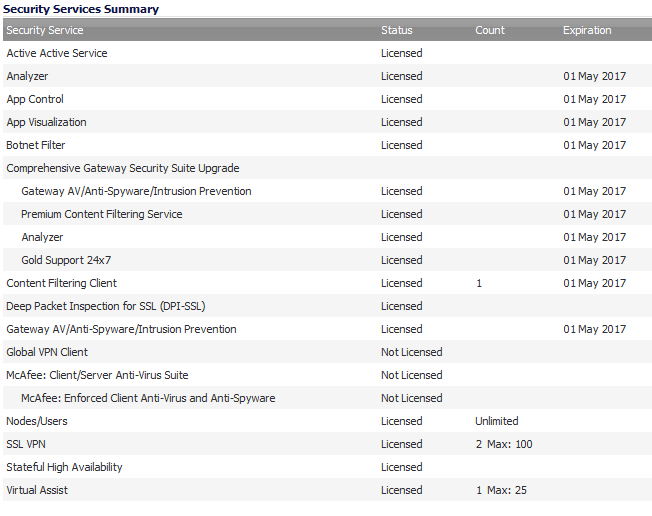
The Security Services Summary tables list the available and activated security services and support services on the Dell SonicWALL security appliance.
The table contains these columns:
|
•
|
Security Service — lists all the available Dell SonicWALL Security Services and upgrades available for the Dell SonicWALL Security Appliance.
|
|
•
|
Status — indicates is the security service is activated (Licensed), available for activation (Not Licensed), or no longer active (Expired).
|
|
•
|
Count — displays the number of nodes/users used by the appliance and the allowed for the license.
|
|
•
|
Expiration — displays the expiration date for any Licensed Security Service.
|
The information listed in the Security Services Summary table is updated from your mysonicwall.com account the next time the Dell SonicWALL Security Appliance automatically synchronizes with your mysonicwall.com account (once a day). You also can click the Synchronize button after Synchronize licenses with mysonicwall.com in the Manage Security Services Online section (see Managing Security Services ).
For more information on Dell SonicWALL Security Services, see Security Services .
The Support Service table displays a summary of the current status of support services for the Dell SonicWALL security appliance. The Support Service table lists all support services for the appliance (such as Hardware Warranty), their current status (Licensed, Not Licensed, Expired), and their expiration date.