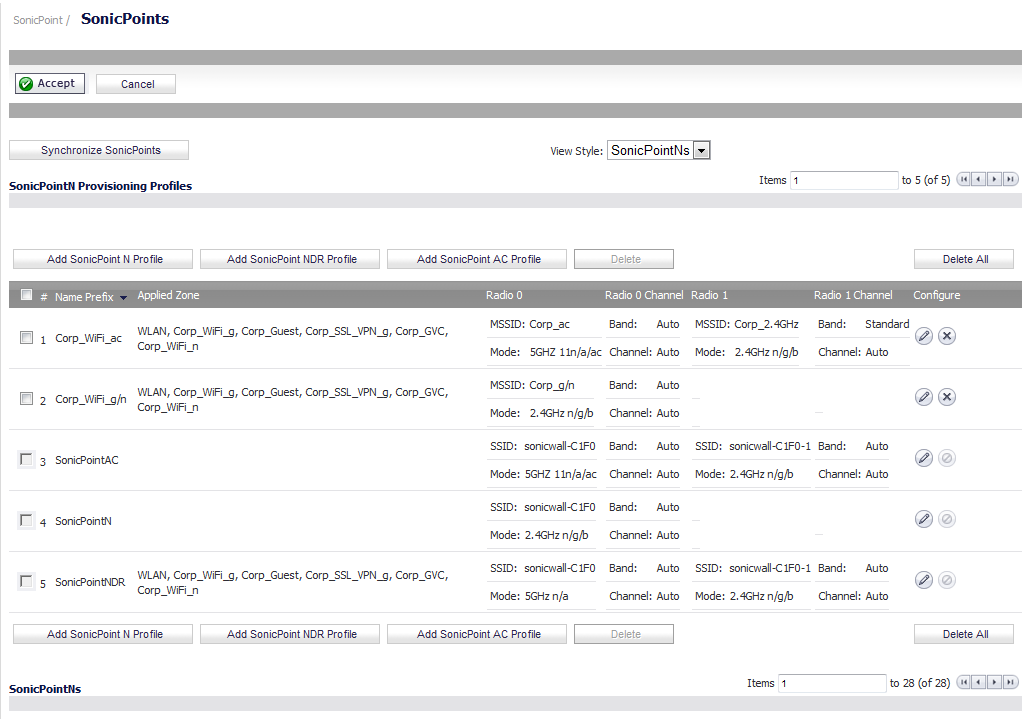
When a SonicPoint appliance is first connected and powered up, it will have a factory default configuration (IP address 192.168.1.20, username: admin, password: password). Upon initializing, the appliance attempts to find a SonicOS device with which to peer.
SonicOS includes default profiles for three generations of SonicPoints:
You can modify these profiles or create new ones.
|
•
|
Via manual configuration changes—Appropriate when a single, or a small set of changes are to be affected, particularly when that individual SonicPoint requires settings that are different from the profile assigned to its zone.
|
|
•
|
Via un-provisioning—Deleting a SonicPoint unit effectively un-provisions the unit, or clears its configuration and places it into a state where it will automatically engage the provisioning process anew with its peer SonicOS device. This technique is useful when the profile for a zone is updated or changed, and the change is set for propagation. It can be used to update firmware on SonicPoints, or to simply and automatically update multiple SonicPoint units in a controlled fashion, rather than changing all peered SonicPoints at once, which can cause service disruptions.
|