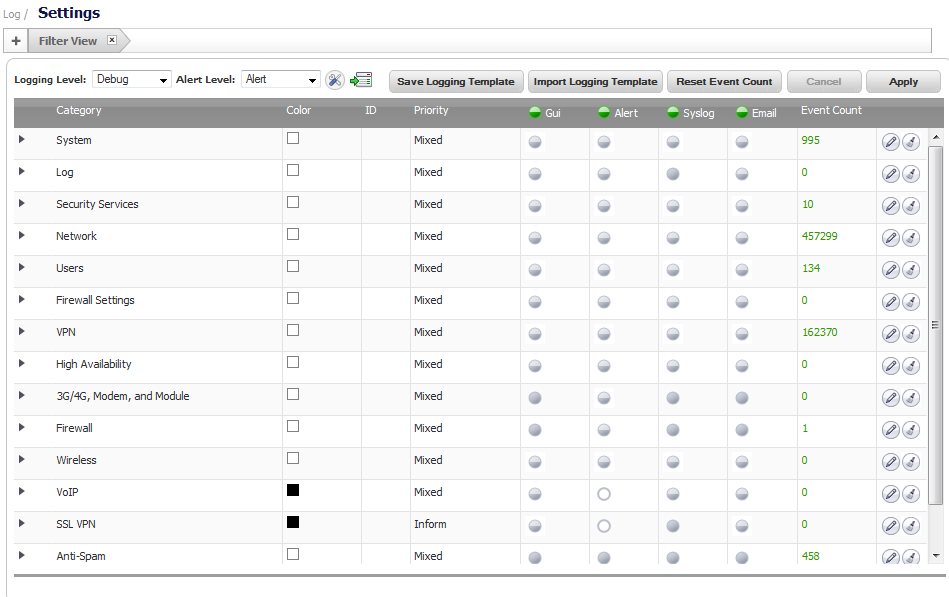
The Log > Settings page displays logging data in a series of columns and allows you to configure the logging entries and to reset event counts. You can filter the entries to limit the data display to only those events of interest. You can import and save logging templates.