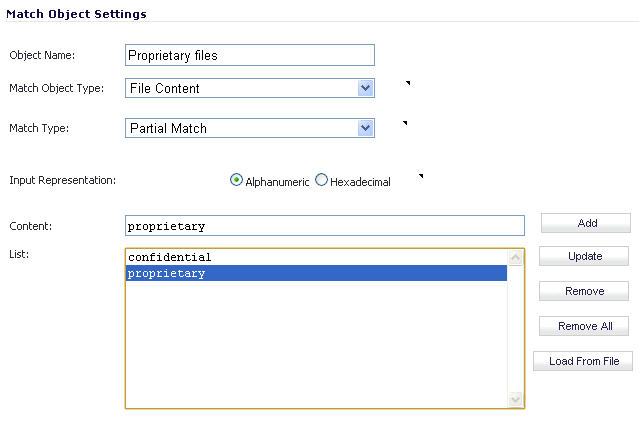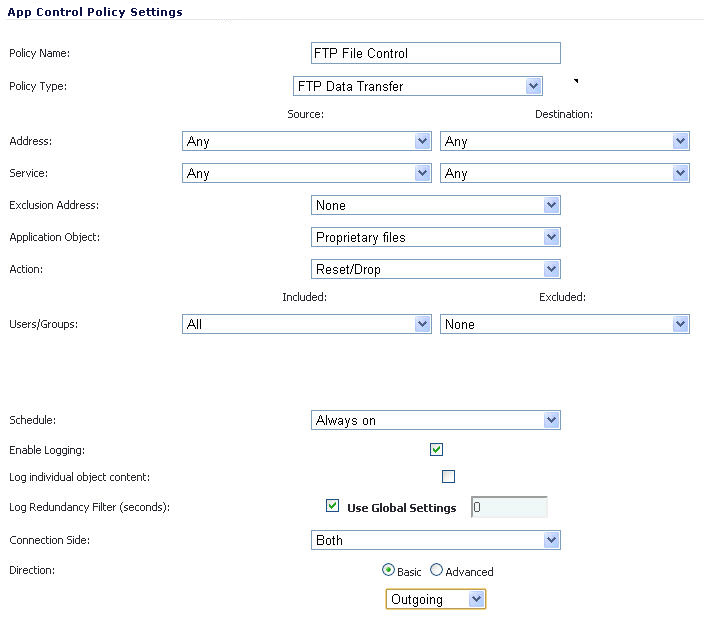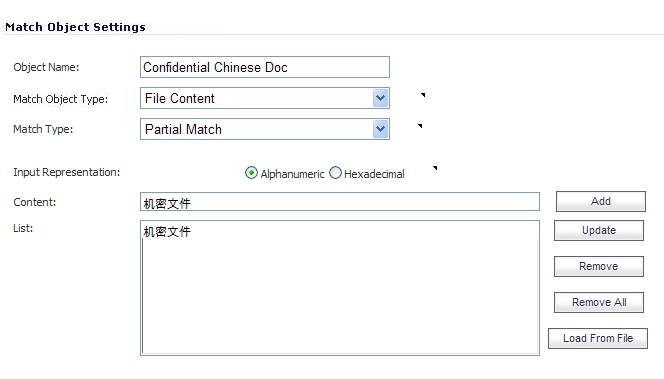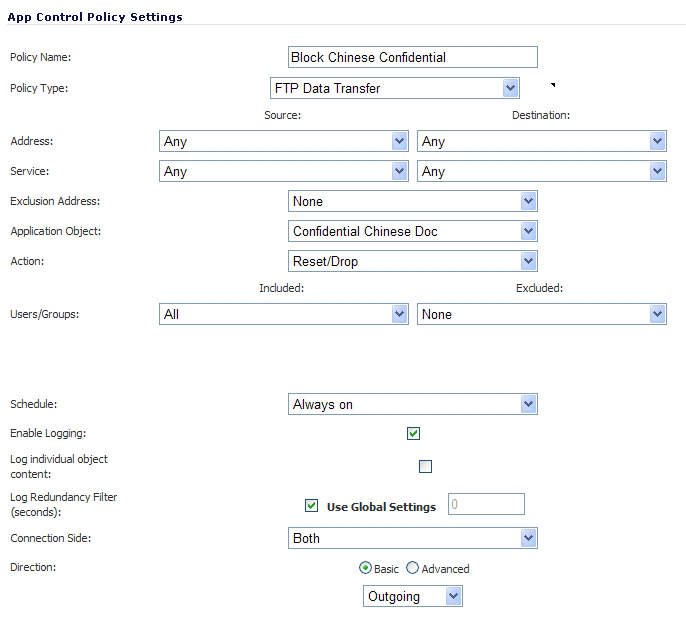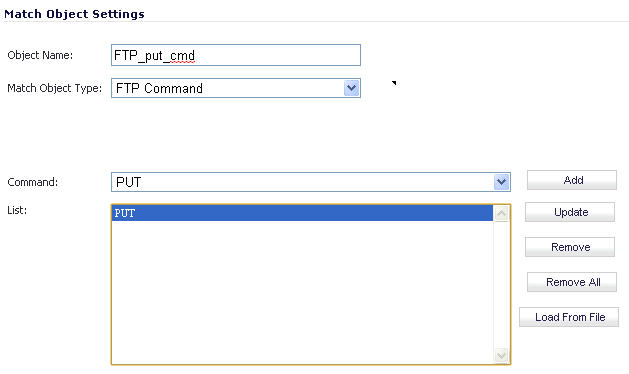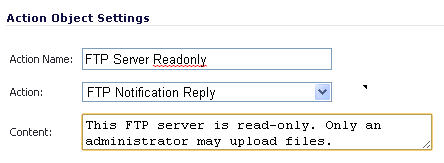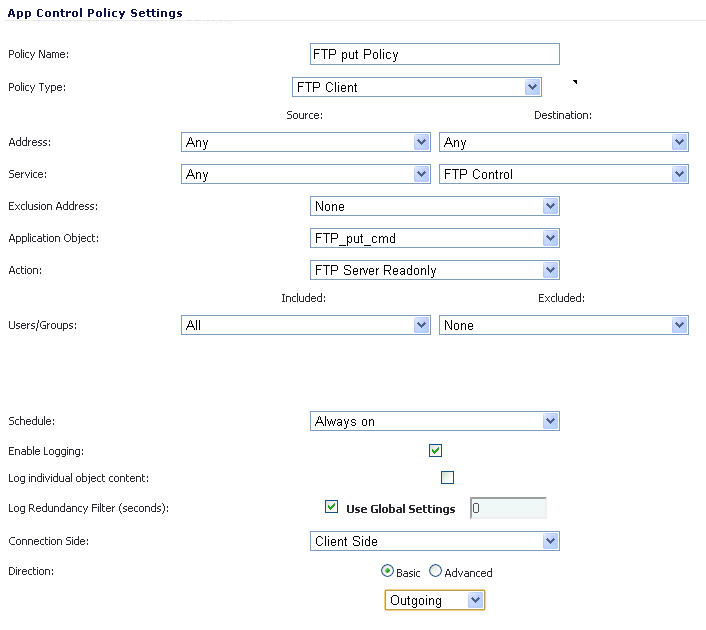The example shown below uses a match object type of File Content with a UTF-16 encoded Chinese keyword that translates as “confidential document.”
Next, create a policy that references the match object, as shown below. This policy blocks the file transfer and resets the connection. Enable Logging is selected so that any attempt to transfer a file containing the UTF-16 encoded keyword is logged.
You can use Application Control to ensure that your FTP server is read-only by blocking commands such as put, mput, rename_to, rename_from, rmdir, and mkdir. This use case shows an match object containing only the put command, but you could include all of these commands in the same match object.
The first step is to create a match object that matches on the put command. Because the mput command is a variation of the put command, a match object that matches on the put command will also match on the mput command.
Next, you would create a policy that references this match object and action. If you prefer to simply block the put command and reset the connection, you can select the Reset/Drop action when you create the policy.