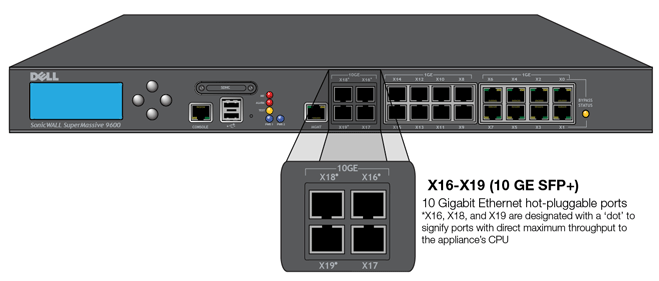|
•
|
Physical interfaces – Physical interfaces are bound to a single port
|
|
•
|
Virtual interfaces – Virtual interfaces are assigned as subinterfaces to a physical interface and allow the physical interface to carry traffic assigned to multiple interfaces.
|
Figure 4. 10 Gigabit Ethernet hot-pluggable ports
|
•
|
Increased performance – Creating smaller, logically partitioned broadcast domains decreases overall network utilization, sending broadcasts only where they need to be sent, thus leaving more available bandwidth for application traffic.
|
|
•
|
Decreased costs – Historically, broadcast segmentation was performed with routers, requiring additional hardware and configuration. With VLANs, the functional role of the router is reversed – rather than being used for the purposes of inhibiting communications, it is used to facilitate communications between separate VLANs as needed.
|
|
•
|
Virtual workgroups – Workgroups are logical units that commonly share information, such as a Marketing department or an Engineering department. For reasons of efficiency, broadcast domain boundaries should be created such that they align with these functional workgroups, but that is not always possible: Engineering and Marketing users might be commingled, sharing the same floor (and the same workgroup switch) in a building, or just the opposite – the Engineering team might be spread across an entire campus. Attempting to solve this with complex feats of wiring can be expensive and impossible to maintain with constant adds and moves. VLANs allow for switches to be quickly reconfigured so that logical network alignment can remain consistent with workgroup requirements.
|
|
•
|
Security – Hosts on one VLAN cannot communicate with hosts on another VLAN unless some networking device facilitates communication between them.
|