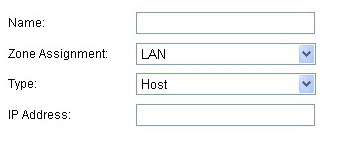
|
1
|
|
3
|
Select the zone to assign to the Address Object from the Zone Assignment menu.
|
|
4
|
Select one of the following from the Type menu:
|
|
•
|
Host, enter the IP address in the IP Address field.
|
|
•
|
Range, enter the starting and ending IP addresses in the Starting IP Address and Ending IP Address fields.
|
|
•
|
Network, enter the network IP address and netmask/prefix length in the Network and Netmask/Prefix Length fields.
|
|
•
|
MAC, enter the MAC address in the Network field and, optionally, select the Multi-honed host checkbox.
|
|
•
|
FQDN, enter the domain name for the individual site or range of sites (with a wildcard) in the FQDN Hostname field.
|
|
5
|
Click Add.
|