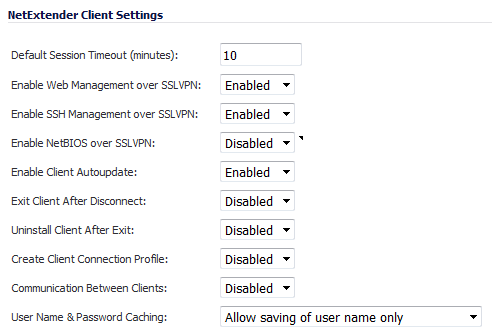
In the NetExtender Client Settings section, you can customize the behavior of NetExtender when users connect and disconnect.
|
1
|
Navigate to SSL VPN > Client Settings page.
|
|
2
|
In the Default Session Timeout (minutes) field, enter the default timeout value for client inactivity, after which the client’s session is terminated. The default value is 10 minutes.
|
|
3
|
From the Enable Web Management over SSLVPN drop-down menu, enables or disables the NetExtender client to be managed over an SSLVPN connection using a Web browser. The default value is Enabled.
|
|
4
|
From the Enable SSH Management over SSLVPN drop-down menu, enable or disable the NetExtender client to be managed over an SSLVPN connection using a Secure Shell (SSH) application. The default value is Enabled.
|
|
5
|
From the Enable NetBIOS Over SSLVPN drop-down menu, enable or disable NetExtender clients to broadcast NetBIOS to the SSL VPN subnet. The default value is Disabled.
|
|
6
|
From the Enable Client Autoupdate drop-down menu, enable or disable NetExtender client to check for updates every time it is launched. The default value is Enabled.
|
|
7
|
From the Exit Client After Disconnect drop-down menu, enable or disable whether the NetExtender client exits when it becomes disconnected from the SSL VPN server. To reconnect, users will have to either return to the SSL VPN portal or launch NetExtender from their Programs menu. The default value is Disabled.
|
|
8
|
From the Uninstall Client After Exit drop-down menu, enable or disable whether the NetExtender client uninstalls automatically when it becomes disconnected from the SSL VPN server. To reconnect, users will have to return to the SSL VPN portal. The default value is Disabled.
|
|
9
|
From the Create Client Connection Profile drop-down menu, enable or disable whether the NetExtender client will create a connection profile recording the SSL VPN Server name, the Domain name, and optionally the username and password. The default value is Disabled.
|
|
10
|
From the Communication Between Clients drop-down menu, enable or disable whether NetExtender clients connected to the same server to communicate. The default value is Disabled.
|
|
11
|
From the User Name & Password Caching drop-down menu, select how users cache their usernames and passwords in the NetExtender client:
|
These options enable you to balance security needs against ease of use for users.
|
12
|
Click Accept.
|