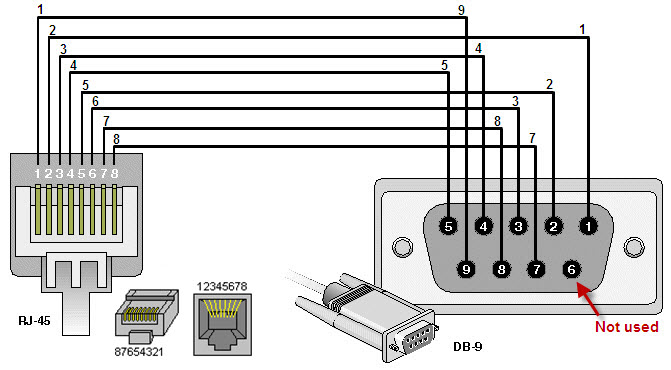|
1
|
Attach an RJ-45 to DB-9 serial cable to the appliance port marked CONSOLE. Attach the other end of the cable to a serial port on the configuring computer.
|
Figure 47. RJ-45 to DB-9 cable pin diagram
|
3
|
|
1
|
Attach an Ethernet cable to the interface port marked X0. Attach the other end of the Ethernet cable to an Ethernet port on the configuring computer.
|
|
3
|
In the emulation application, enter the IP destination address for the X0 interface and enter 22 as the port number.
|
|
4
|
Select SSH as the connection type and open a connection.
|
The SafeMode feature allows you to recover quickly from uncertain configuration states with a simplified management interface that includes the same settings available on the System > Settings page.
For instructions on how to restart your firewall in SafeMode, refer to Using SafeMode to Upgrade Firmware or see the Getting Started Guide for your appliance.