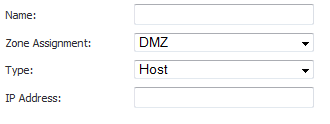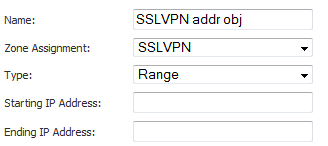You can create address objects for both an IPv4 address range and an IPv6 address range to be used in the SSL VPN > Client Settings configuration.
|
1
|
Navigate to the Network > Address Objects page.
|
|
2
|
|
3
|
For Name, type in a descriptive name for the address object.
|
|
4
|
|
5
|
|
6
|
In the Starting IP Address field, type in the lowest IP address in the range you want to use.
|
|
7
|
In the Ending IP Address field, type in the highest IP address in the range you want to use.
|
|
8
|
Click Add. When the address object has been added, a message displays:
|
|
9
|
|
10
|
Click Close.
|