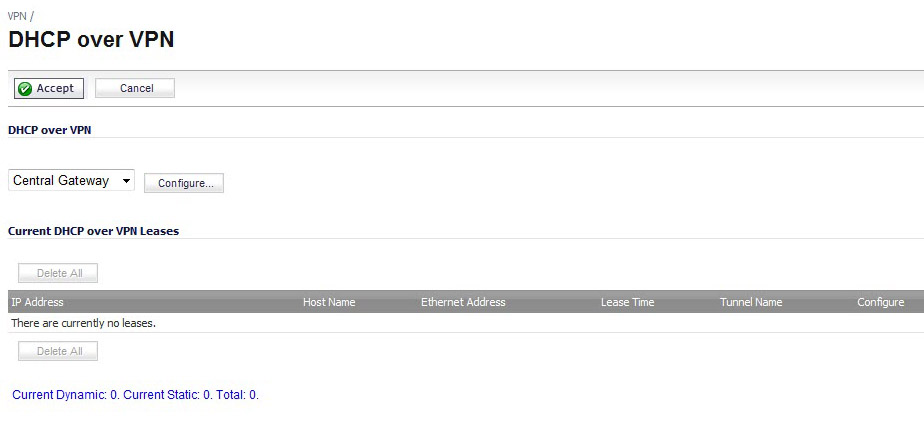
|
1
|
Go to the VPN > DHCP over VPN page.
|
|
2
|
|
3
|
Click Configure.
|
|
4
|
The DHCP over VPN Configuration dialog appears.
|
|
5
|
|
6
|
To use the DHCP Server for Global VPN Clients, select the For Global VPN Client option.
|
|
7
|
To send DHCP requests to specific servers, select the Send DHCP requests to the server addresses listed below option.
|
|
8
|
|
9
|
Enter the IP addresses of DHCP servers in the IP Address field, and click OK. The SonicWall security appliance now directs DHCP requests to the specified servers.
|
|
10
|
In the Relay IP Address (Optional) box, enter the IP address of the relay server.
|
|
11
|
To edit an entry in the IP Address table, click Edit. To delete a DHCP Server, highlight the entry in the IP Address table, and click Delete. Click Delete All to delete all entries.
|