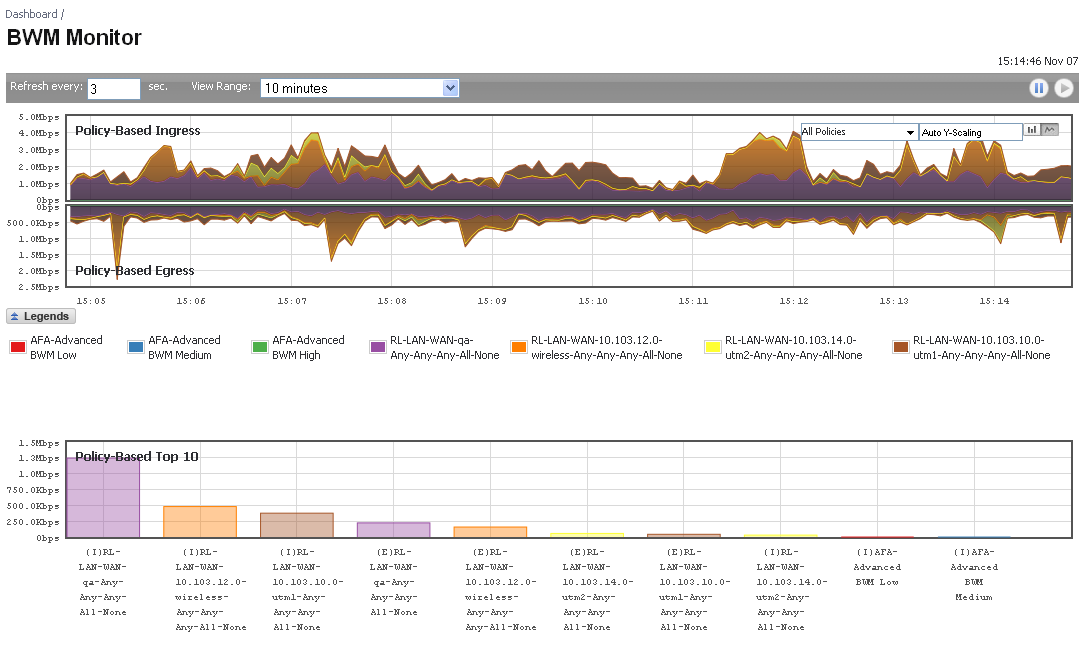
In Advanced BWM mode, the Dashboard > BWM Monitor provides two monitors that enable you to monitor bandwidth usage:
These monitors display graphs of bandwidth usage based on the configured Advanced Bandwidth Management policies, such as Access Rules, App Rules, and Action Objects.
|
1
|
|
•
|
Click the Add button.
|
|
•
|
Click the Configure button for the rule you want to configure.
|
The Add/Edit Rule dialog displays.
|
4
|
Click the BWM tab.
|
|
6
|
|
•
|
Select a Bandwidth Object from the appropriate Bandwidth Object drop-down menu.
|
|
7
|
Select the Enable Tracking Bandwidth Usage option.
|
|
8
|
Click the ADD/OK button.
|