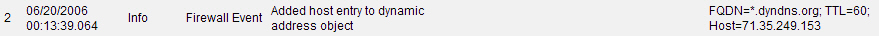
MAC and FQDN DAOs provide extensive Access Rule construction flexibility. MAC and FQDN AOs are configured in the same fashion as static Address Objects, that is from the Network > Address Objects page. Once created, their status can be viewed by a mouse‑over of their appearance, and log events will record their addition and deletion.
|
•
|
The DSL home user is registering the hostname moosifer.dyndns.org with the DDNS provider DynDNS. For this session, the ISP assigned the DSL connection the address 71.35.249.153.
|
|
1
|
Create the FQDN Address Object. From Network > Address Objects, select Add and create the following Address Object.
|
|
2
|
Create the Firewall Access Rule. From the Firewall > Access Rules page, LAN->WAN zone intersection, Add an Access Rule as follows:
|
It is common for dynamically configured (DHCP) network environments to work in combination with internal DNS servers for the purposes of dynamically registering internal hosts – a common example of this is Microsoft’s DHCP and DNS services. Hosts on such networks can easily be configured to dynamically update DNS records on an appropriately configured DNS server (for example, see the Microsoft Knowledgebase article “How to configure DNS dynamic updates in Windows Server 2003” at https://support.microsoft.com/en-us/help/816592/how-to-configure-dns-dynamic-updates-in-windows-server-2003).
The following illustrates a packet dissection of a typical DNS dynamic update process, showing the dynamically configured host 10.50.165.249 registering its full hostname bohuymuth.moosifer.com with the (DHCP provided) DNS server 10.50.165.3:
Assuming you had a set of DHCP-enabled wireless clients running a proprietary operating system which precluded any type of user-level authentication, and that you wanted to only allow these clients to access an application-specific server (for example, 10.50.165.2) on your LAN. The WLAN segment is using WPA-PSK for security, and this set of clients should only have access to the 10.50.165.2 server, but to no other LAN resources. All other wireless clients should not be able to access the 10.50.165.2 server, but should have unrestricted access everywhere else.
|
1
|
Create the MAC Address Objects. From Network > Address Objects, select Add and create the following Address Object (multi-homing optional, as needed).
|
Once created, if the hosts are present in the SonicWall’s ARP cache, they will be resolved immediately, otherwise they will appear in an unresolved state in the Address Objects table until they are activated and are discovered through ARP:
|
a
|
Navigate to the Firewall > Access Rules page, click on the All Rules radio button, scroll to the bottom of the page, and then click the Add button.
|
|
1
|
Create the FQDN Address Object. From Network > Address Objects, select Add and create the following Address Object:
|
|
2
|
Create the Firewall Access Rule. From the Firewall > Access Rules page, LAN->WAN zone intersection, add an Access Rule as follows:
|