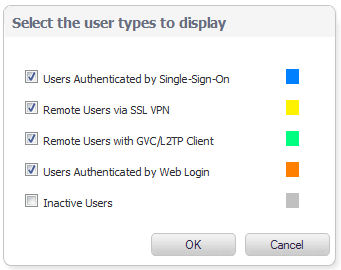The User Monitor tool provides a quick and easy method to monitor the number of active users on the Dell SonicWALL security appliance. To view the User Monitor tool, navigate to the Dashboard > User Monitor page.
|
•
|
View Style: Sets the scale of the X-axis, which displays the duration of time. The available options are:
|
|
•
|
Vertical Axis: Sets the scale of the Y-axis, which displays the number of users. The available options reflect the number of users. For example, two different systems would have different options:
|
|
•
|
Configure
|
|
•
|
Remote Users via SSL VPN (yellow)
|
|
•
|
|
•
|
Users Authenticated by Web Login (orange)
|
|
•
|
Inactive Users (grey)
|
By default, all except Inactive Users are selected.
|
•
|
Refresh
|