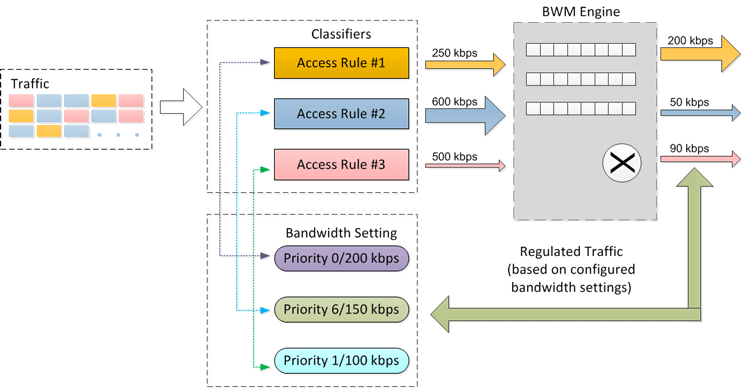|
•
|
Classifier – classifies packets that pass through the firewall into the appropriate traffic class.
|
|
•
|
Estimator – estimates and calculates the bandwidth used by a traffic class during a time interval to determine if that traffic class has available bandwidth.
|
|
•
|
Scheduler – schedules traffic for transmission based on the bandwidth status of the traffic class provided by the estimator.
|
A bandwidth rule specifies the actual parameters, such as priority, guaranteed bandwidth, maximum bandwidth, and per-IP bandwidth management, and is configured in a bandwidth object. Bandwidth rules identify and organize packets into traffic classes by matching specific criteria.
A classifier is an access rule or application rule in which a bandwidth object is enabled. Access rules and application rules are configured for specific interfaces or interface zones.
|
0 – highest priority
7 – lowest priority
|
|
|
Delay – packets are queued and sent when possible.
Drop – packets are dropped immediately.
|
|
The Elemental Bandwidth Settings feature enables a bandwidth object to be applied to individual elements under a parent traffic class. Elemental Bandwidth Settings is a sub-option of Firewall > Bandwidth Objects, the parent rule or traffic class. The following table shows the parameters that are configured under Elemental Bandwidth Settings; see Configuring Bandwidth Objects .