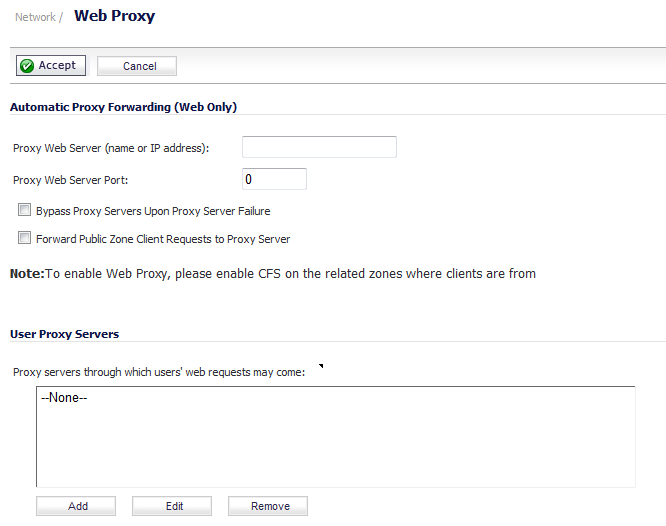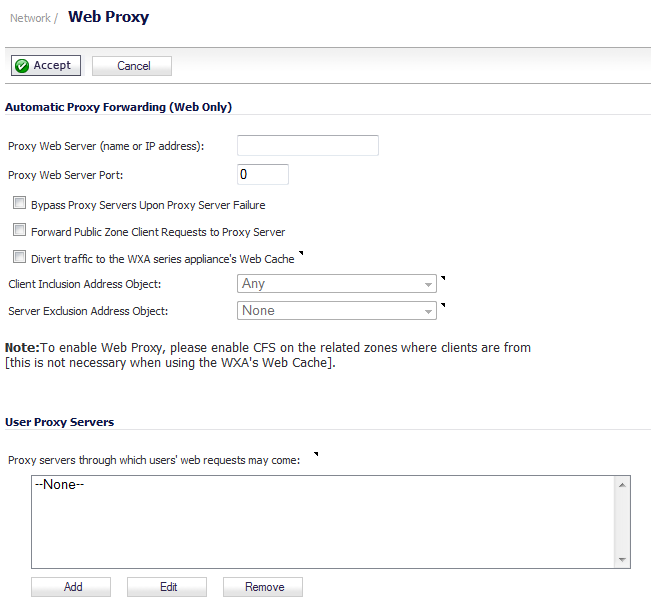|
3
|
Go to Network > Web Proxy.
|
|
4
|
Under Automatic Proxy Forwarding (Web Only), enter the name or IP address of the proxy server in the Proxy Web Server (name or IP address) field.
|
|
5
|
|
6
|
Select the Bypass Proxy Servers Upon Proxy Server Failure checkbox to have clients access the Internet directly if the web proxy server becomes unavailable. This option is disabled by default.
|
|
NOTE: The Bypass Proxy Servers Upon Proxy Server Failure checkbox allows clients behind the firewall to bypass the Web proxy server if it becomes unavailable. Instead, the client’s browser accesses the Internet directly as if a Web proxy server is not specified.
|
|
7
|
Select Forward Public Zone Client Requests to Proxy Server to force clients on public zones to use the proxy server as well. This option is disabled by default.
|
|
8
|
On TZ appliances, to enable the use of the associated WXA series appliance as a caching web proxy, select Divert traffic to the WXA series appliance’s Web Cache. This option is disabled by default.
|
|
NOTE: Selecting this option populates the Proxy Web Server (name or IP address) and Proxy Web Server Port fields automatically. Those two fields become dimmed as do the preceding two options.
You may still need to enable CFS on the related zones where clients are from and/or to configure the web cache on the WAN Acceleration > Web Cache page.
|
|
•
|
An address object or address group from the Client Inclusion Address Object drop-down menu that represents those local subnets whose web traffic should be diverted via the WXA Web Cache. Alternatively, choose Any (default) to have traffic from any source IP address to be forwarded to the WXA.
|
|
•
|
An address object or address group from the Client Exclusion Address Object drop-down menu that contains the destination addresses of web servers for which traffic should not be diverted via the WXA Web Cache. If you select None (default), no web server is excluded and all appropriate traffic is forwarded to the WXA.
|
|
9
|
Click Accept.
|