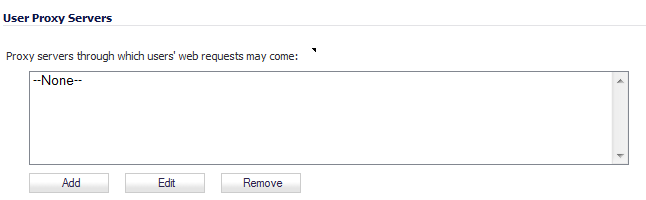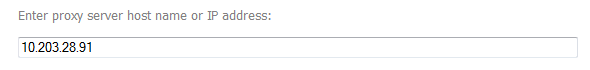|
1
|
|
2
|
|
4
|
Click OK.
|
|
6
|
Click Accept.
|
|
7
|
|
1
|
In the Users Proxy Servers list, select the proxy server you want to edit.
|
|
2
|
|
4
|
Click OK.
|
|
1
|
In the Users Proxy Servers list, select the proxy server you want to remove.
|
|
2
|
Click the Remove button.
|