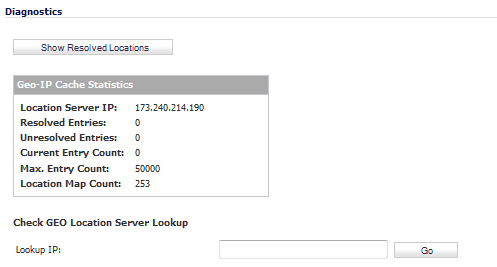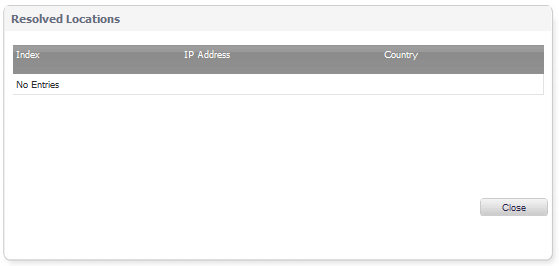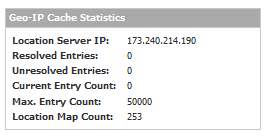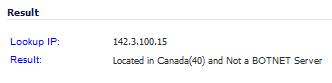When you click on the Show Resolved Locations button, a pop-up table of resolved IP addresses displays with this information:
|
•
|
|
•
|
The Geo-IP Cache Statistics table contains this information:
|
NOTE: The similar Botnet Location Server Lookup tool can also be accessed from the System Services > Botnet Filter page.
The Geo Location and Botnet Server Lookup tool can also be accessed from the System > Diagnostics page.
|
|
1
|
Scroll to the Check GEO Location Server Lookup section at the bottom of the Security Services > GEO-IP Filter page.
|
|
2
|
Enter the IP address in the Lookup IP field.
|
|
3
|