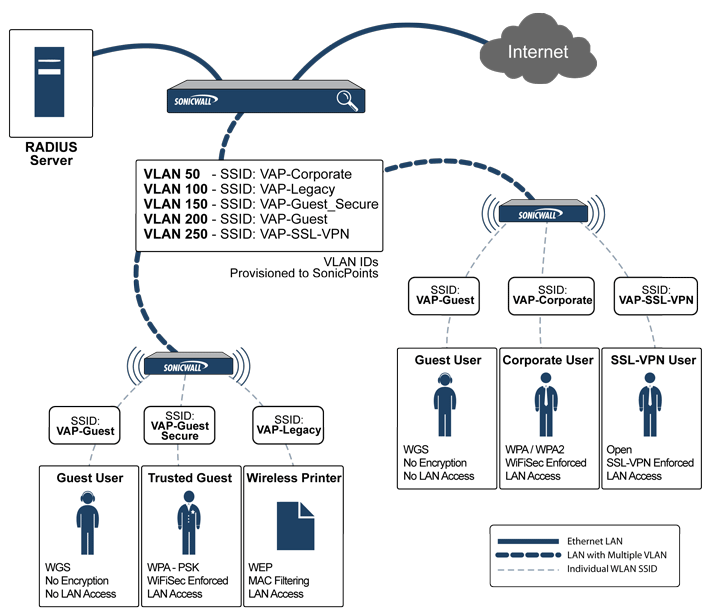Figure 5. Virtual Access Point configuration
For more information on SonicOS Secure Wireless features, refer to the SonicWALL Secure Wireless Integrated Solutions Guide.
|
•
|
|
•
|
Radio Channel Conservation—Prevents building overlapped infrastructures by allowing a single Physical Access Point to be used for multiple purposes to avoid channel collision problem. Channel conservation. Multiple providers are becoming the norm within public spaces such as airports. Within an airport, it might be necessary to support an FAA network, one or more airline networks, and perhaps one or more Wireless ISPs. However, in the US and Europe, 802.11b networks can only support three usable (non-overlapping) channels, and in France and Japan only one channel is available. Once the channels are utilized by existing APs, additional APs will interfere with each other and reduce performance. By allowing a single network to be used for multiple purposes, Virtual APs conserve channels.
|
|
•
|
Optimize SonicPoint LAN Infrastructure—Share the same SonicPoint LAN infrastructure among multiple providers, rather than building an overlapping infrastructure, to lower down the capital expenditure for installation and maintenance of your WLANs.
|