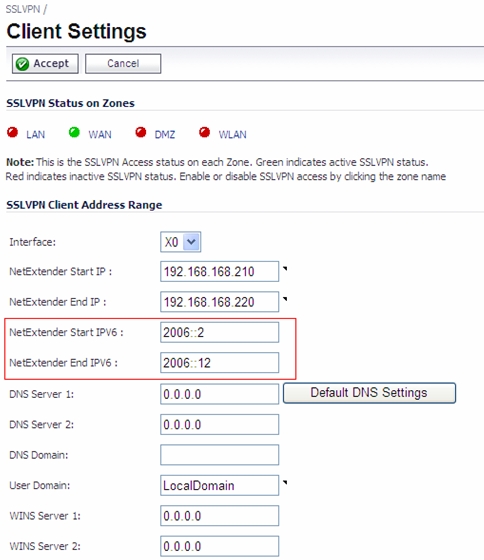
SonicOS supports NetExtender connections for users with IPv6 addresses. On the SSLVPN > Client Settings page, first configure the traditional IPv6 IP address pool, and then configure an IPv6 IP Pool. Clients will be assigned two internal addresses: one IPv4 and one IPv6.
On the SSLVPN > Client Routes page, user can select a client routes from the drop-down list of all address objects including all the pre-defined IPv6 address objects.
|
NOTE: IPv6 FQDN is supported.
|