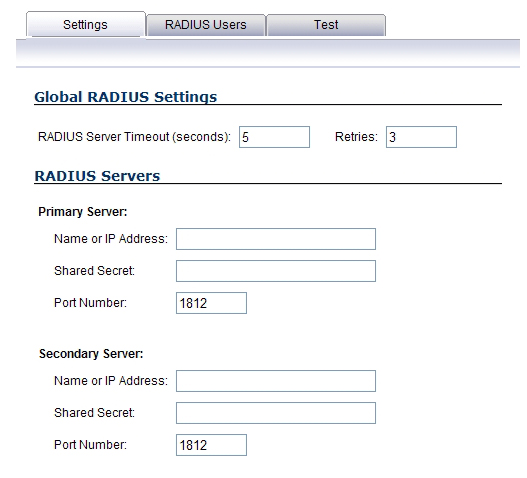
|
1
|
Click Configure RADIUS to set up your RADIUS server settings on the SonicWall. The RADIUS Configuration dialog is displayed.
|
|
2
|
Under Global RADIUS Settings, type in a value for the RADIUS Server Timeout (seconds). The range is 1-60 seconds with a default value of 5 seconds.
|
|
3
|
In the Retries field, enter the number of times the SonicWall will attempt to contact the RADIUS server. If the RADIUS server does not respond within the specified number of retries, the connection is dropped. This field can range between 0 and 10, with a recommended setting of 3 RADIUS server retries.
|
|
4
|
Click OK.
|