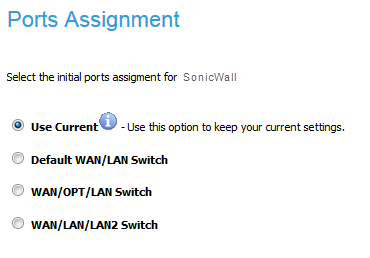
|
3
|
Optionally, you can configure the initial PortShield group assignments for your appliance or you can do it later with the PortShield Interface Wizard. For how to configure the initial PortShield group assignments, see Step 4 in Using the PortShield Interface Wizard.
|
|
NOTE: To see the current ports on the appliance for the Use Current option, mouse over the Information icon to display a tooltip. The ports listed depend on the appliances’s configuration.
|
Select one of the PortShield group options:
|
•
|
Default WAN/LAN Switch or WAN/LAN Switch (NSA 2400 MX)
|
|
•
|
WAN/OPT/LAN Switch or WAN/DMZ/LAN Switch (NSA 2400 MX)
|
|
•
|
|
4
|
Click Next. SonicWall Configuration Summary
|